
Cách tùy biến giao diện Google Chrome cực kỳ đơn giản
Google Chrome là một trong những trình duyệt web phổ biến nhất thế giới, mang lại trải nghiệm người dùng nhanh và hiệu quả. Tuy nhiên, bạn có biết rằng giao diện Chrome có thể được tùy biến cho phù hợp với sở thích cá nhân của bạn?
Thay theme để đổi giao diện Google Chrome
Bước đầu tiên trong tùy biến Chrome là thay theme. Theme về cơ bản là một tập hợp các màu sắc, họa tiết, và ảnh nền mà bạn có thể sử dụng để cá nhân hóa trình duyệt. Để thay đổi theme cho Chrome, làm theo các bước sau:
- Bấm vào biểu tượng ba chấm ở góc trên bên phải trình duyệt.
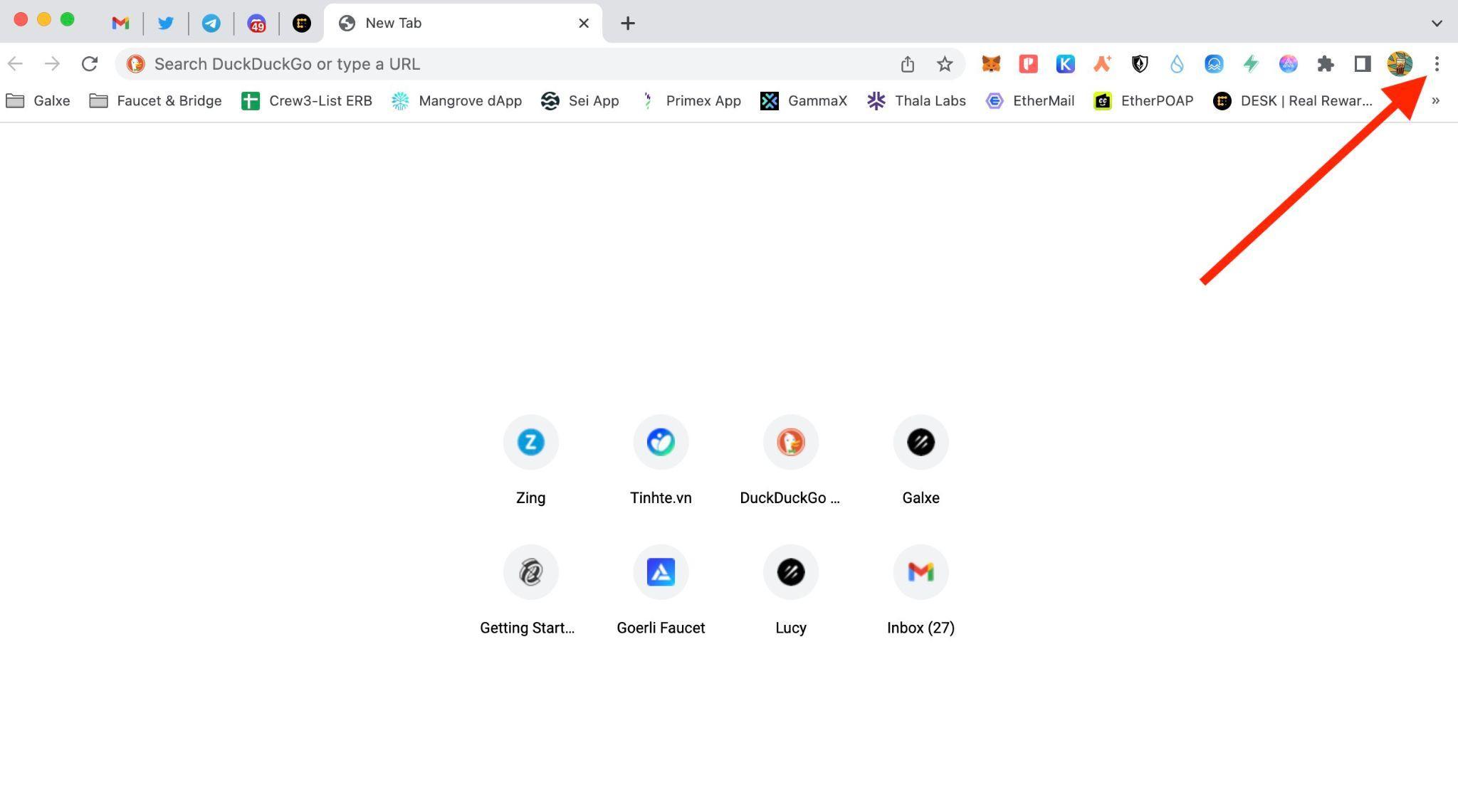
- Chọn Settings trong menu hiện ra.
- Chọn Appearance trong menu bên trái.
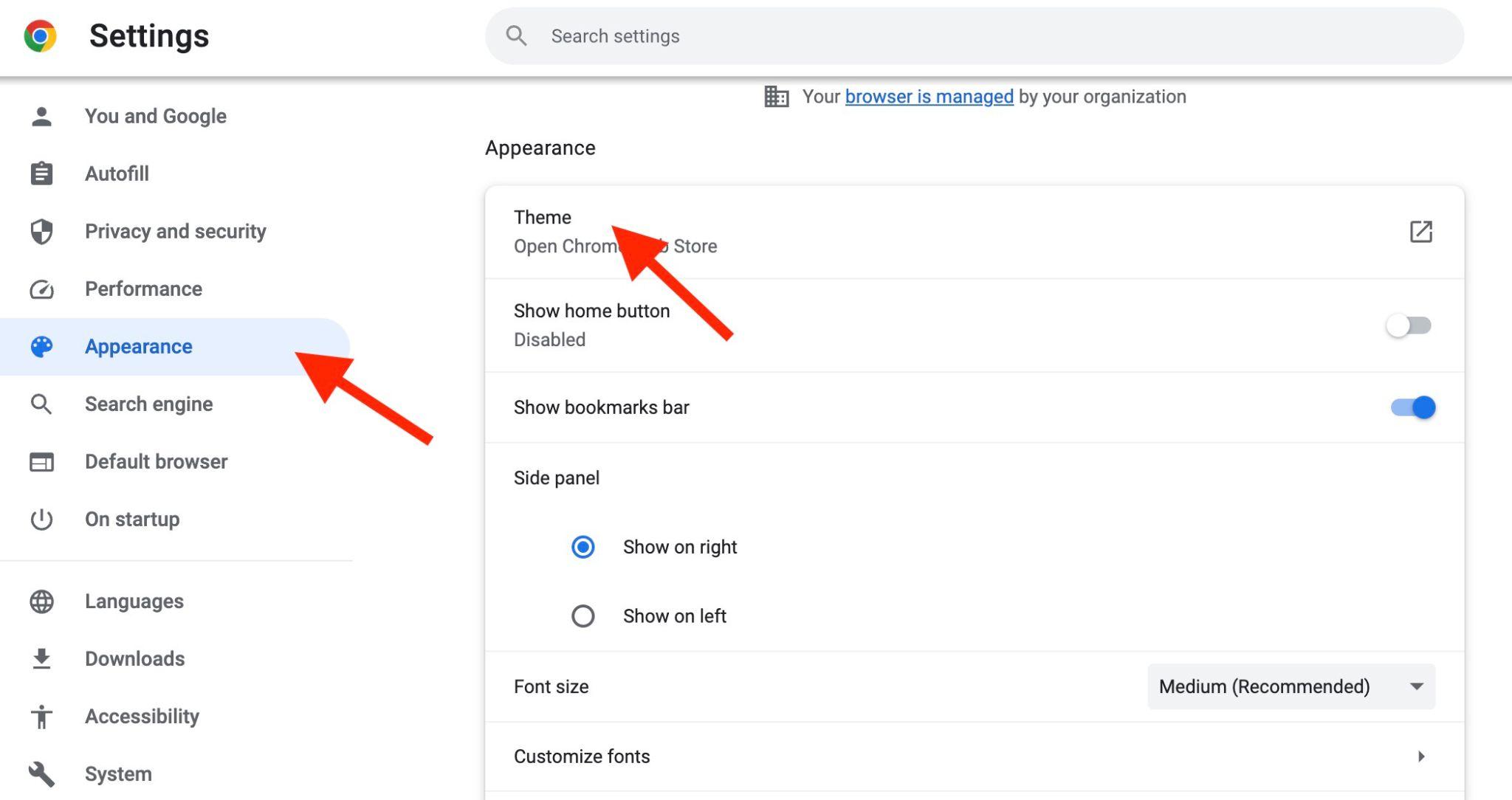
- Tại đây bạn sẽ thấy một tùy chọn để thay đổi theme. Bấm vào nút Themes để xem các theme hiện có.
- Chọn theme mong muốn và bấm vào nó để áp dụng theme.
Tùy biến trang New Tab
Trang New Tab là trang xuất hiện khi bạn mở một tab mới trong Chrome. Bạn có thể tùy biến trang này để hiển thị các bookmark yêu thích, các trang thường ghé thăm, hoặc thậm chí là ảnh nền của chính bạn. Cách làm như sau:
- Mở một tab mới trong Chrome.
- Bấm nút Customize ở góc dưới bên phải của trang New Tab.
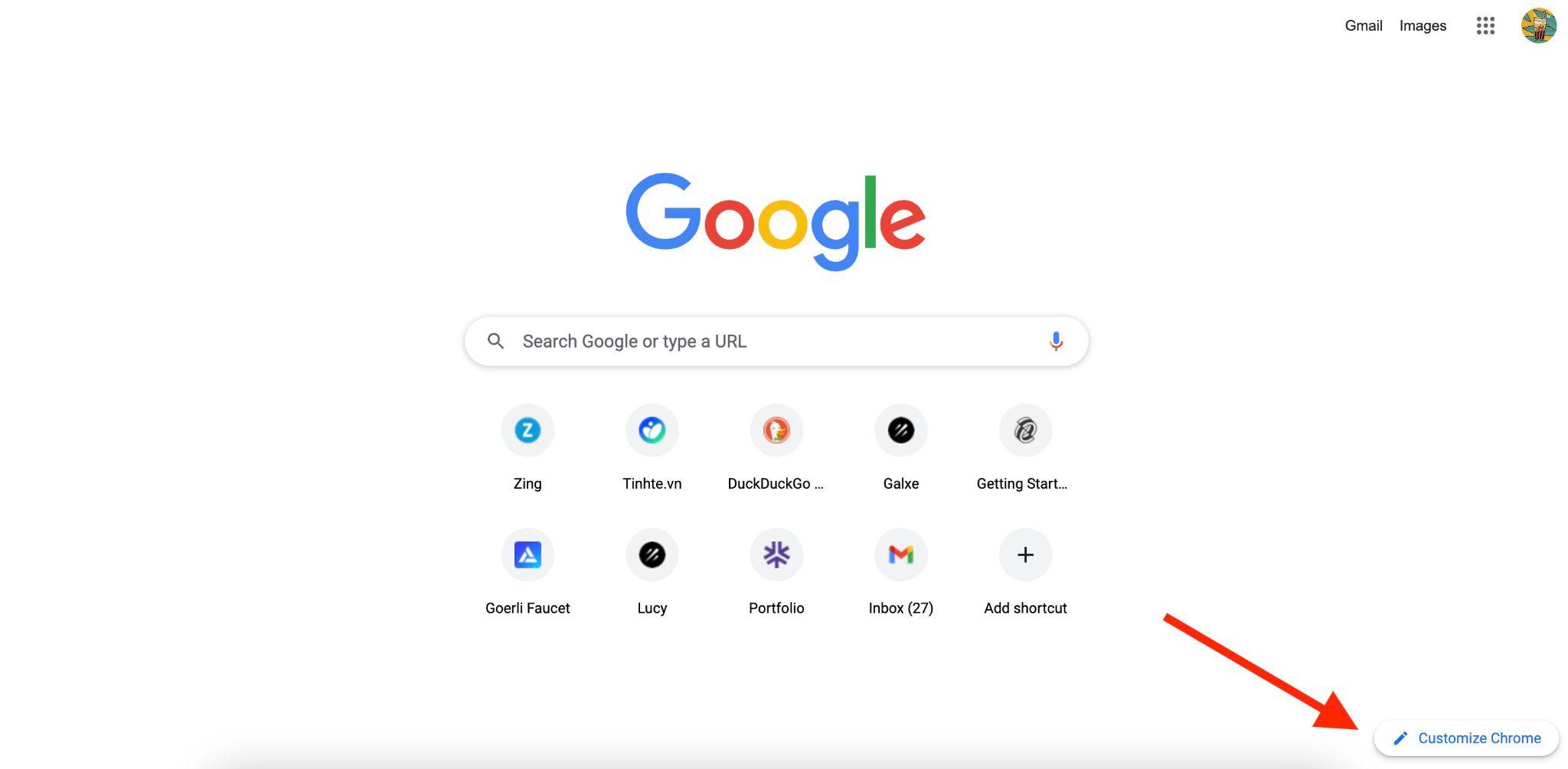
- Tại đây, chọn thứ bạn muốn thấy trên trang New Tab. Bạn có thể chọn hiển thị bookmark, các trang thường xuyên ghé thăm, và ảnh nền tùy biến.
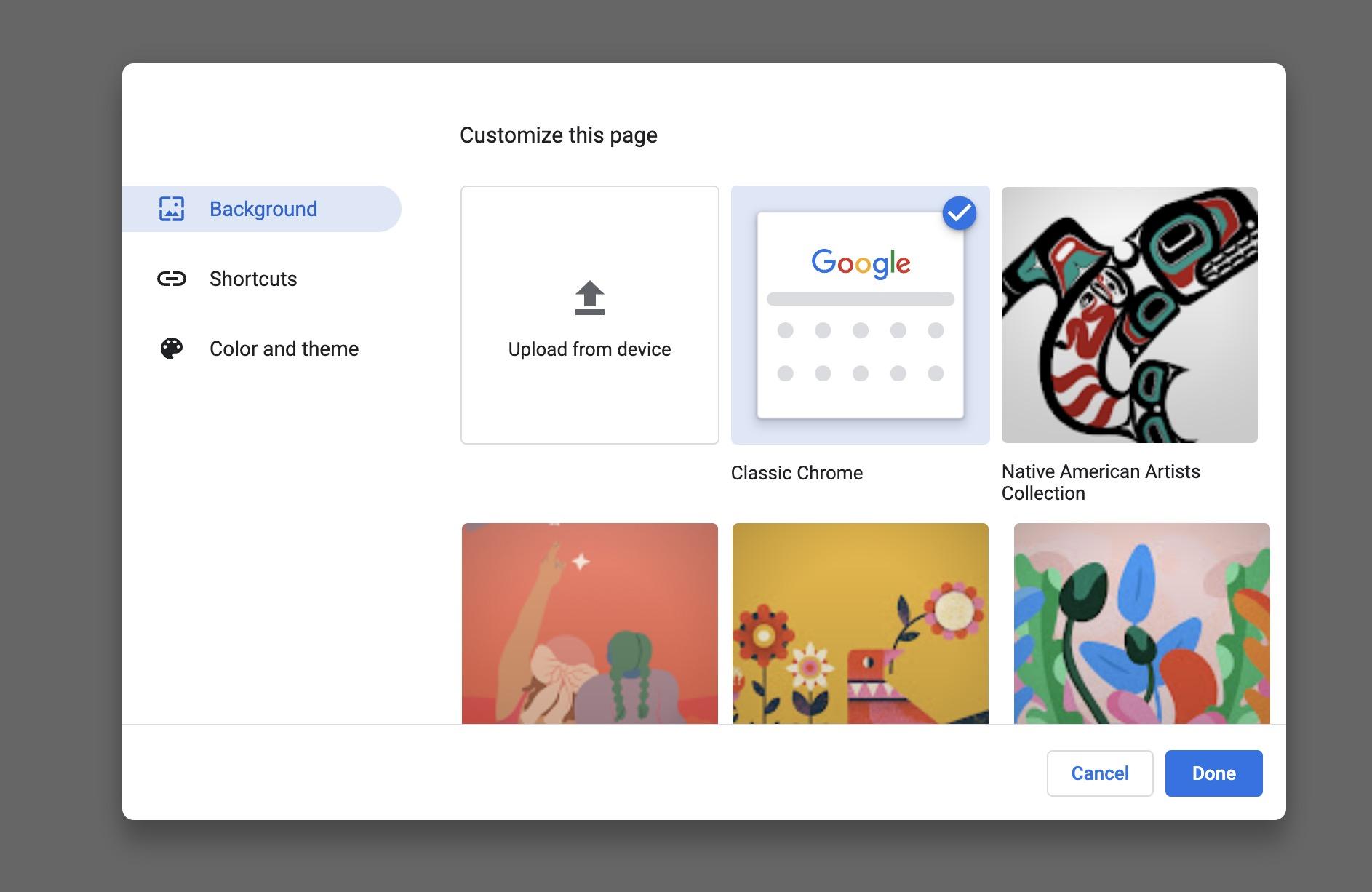
- Khi đã lựa chọn xong, bấm Done để lưu thiết lập.
Cài đặt phần mở rộng Chrome
Phần mở rộng Chrome là những chương trình phần mềm nhỏ mà bạn có thể cài đặt để thêm tính năng và chức năng mới vào trinh duyệt. Có hàng ngàn phần mở rộng dành cho Chrome trên Chrome Web Store, nhưng ở đây chúng ta sẽ sử dụng Bonjourr Minimalist Start page để tùy biến giao diện Chrome.
- Bấm nút ba chấm ở góc trên bên phải trình duyệt.
- Chọn More Tools từ menu.
- Bấm Extensions.
- Trên trang Chrome Web Store, tìm phần mở rộng Bonjourr Minimalist Start page.
- Bấm Add to Chrome để cài đặt.
- Sau khi cài đặt xong, bạn sẽ thấy trang chủ tự động thay đổi, và có một thông báo để bạn quay lại trang chủ cũ hoặc chuyển hẳn sang trang mới. Chỉ cần chọn Keep it là xong.
Phần mở rộng này cho phép bạn sử dụng mã CSS để tạo giao diện mới lạ. Chỉ cần copy các mã dưới đây và vào phần cài đặt của Bonjourr, cuộn xuống dưới cùng, trong phần Settings management, chọn tab Import và dán vào ô nhập liệu, rồi bấm Import là xong.
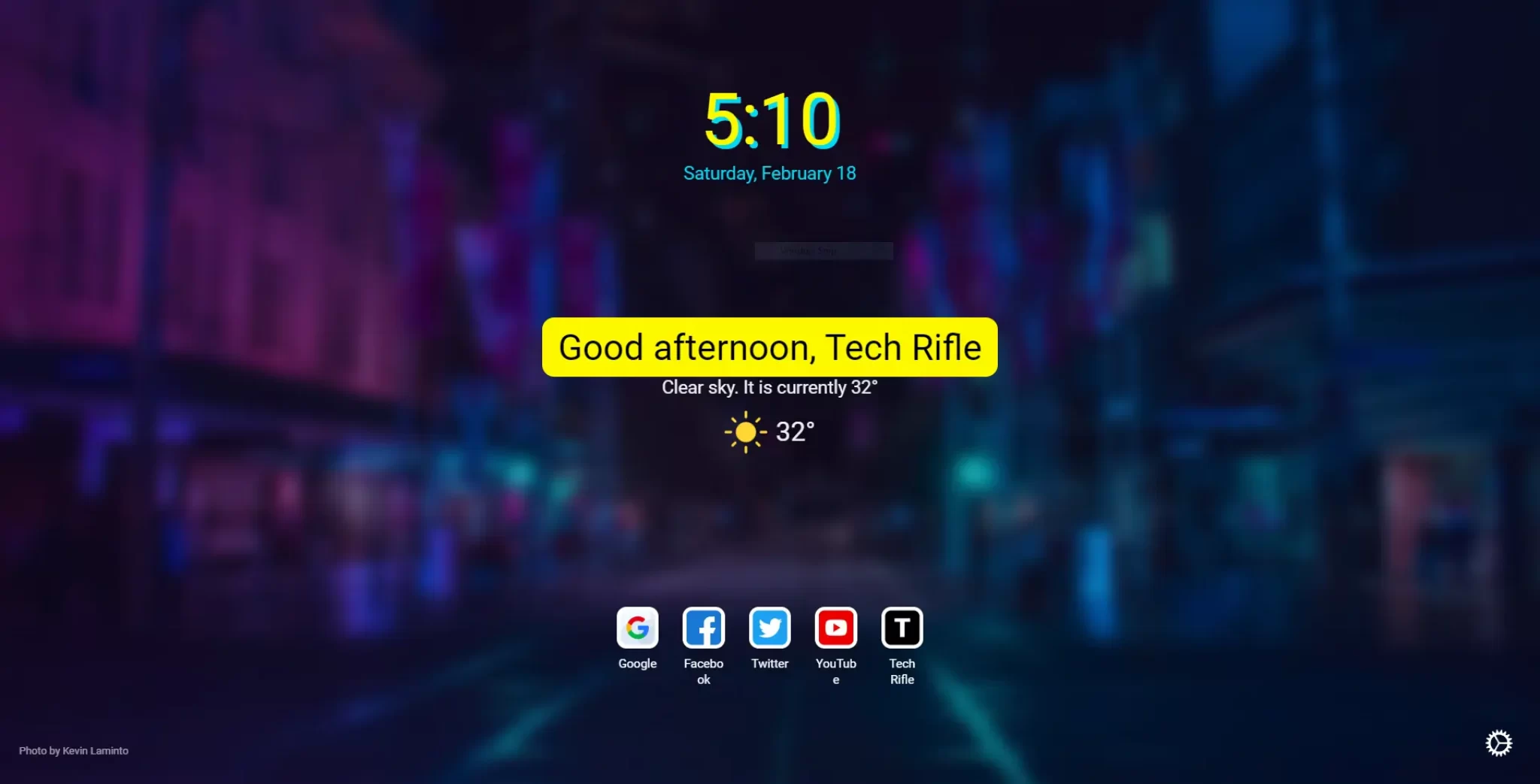
{“about”:{“browser”:”chrome”,”version”:”1.15.5″},”background_blur”:9,”background_bright”:0.84,”background_type”:”dynamic”,”clock”:{“ampm”:true,”analog”:false,”face”:”none”,”seconds”:false,”timezone”:”auto”},”css”:”* #w_icon { display: none }n* #date, #credit a { color: #00d8f3 }nn* #clock {n color: #fdf800;n text-shadow: 5px 5px #00d8f3n}nn* #greetings, * #weather_desc {n text-shadow: none;n background-color: #fdf800;n padding: 10px 20px;n color: blackn}n* #interface #main #greetings {n border-radius: 15px;n}”,”cssHeight”:211,”custom_every”:”pause”,”custom_time”:1650516688,”dark”:”enable”,”dynamic”:{“collection”:”UHn73PCuR28″,”every”:”tabs”,”lastCollec”:”user”,”time”:1676720361030},”engine”:”google”,”favicon”:””,”font”:{“availWeights”:[“100″,”300″,”400″,”500″,”700″,”900″],”family”:”Roboto”,”size”:”15.5″,”url”:”https://fonts.googleapis.com/css?family=Roboto:400″,”weight”:”400″},”greeting”:”Tech Rifle”,”hide”:[[0,0],[0,0,0],[0],[0]],”lang”:”en”,”linknewtab”:false,”linksdikrae”:{“_id”:”linksdikrae”,”icon”:”https://abs.twimg.com/responsive-web/client-web-legacy/icon-ios.b1fc727a.png”,”order”:2,”title”:”Twitter”,”url”:”https://twitter.com”},”linkseeebnf”:{“_id”:”linkseeebnf”,”icon”:”https://cdn-icons-png.flaticon.com/512/3991/3991722.png”,”order”:3,”title”:”YouTube”,”url”:”https://youtube.com”},”linksmprfnq”:{“_id”:”linksmprfnq”,”icon”:”https://cdn-icons-png.flaticon.com/512/3097/3097090.png”,”order”:4,”title”:”Tech Rifle”,”url”:”https://techrifle.com”},”linksoiadqc”:{“_id”:”linksoiadqc”,”icon”:”https://cdn-icons-png.flaticon.com/512/2504/2504914.png”,”order”:0,”title”:”Google”,”url”:”https://google.com”},”linksqmgcgb”:{“_id”:”linksqmgcgb”,”icon”:”https://cdn-icons-png.flaticon.com/512/733/733547.png”,”order”:1,”title”:”Facebook”,”url”:”https://facebook.com”},”linksrow”:5,”linkstyle”:”medium”,”newtab”:false,”notes”:{“align”:”left”,”on”:false,”opacity”:0.1,”text”:”[ ] **8:00(am)** wake up, shower, leave for worknn[ ] **6:00(pm)** cycle trainingnn[ ] **9:00(pm)** dinner with in-laws”},”on”:false,”quicklinks”:true,”quotes”:{“author”:true,”frequency”:”day”,”last”:1676695106169,”on”:false,”type”:”inspirobot”},”reviewPopup”:28,”searchbar”:false,”showall”:true,”tabtitle”:””,”textShadow”:0,”usdate”:true,”weather”:{“ccode”:”FR”,”city”:”Paris”,”fcHigh”:32,”forecast”:”auto”,”lastCall”:1676718945,”lastState”:{“description”:”clear sky”,”feels_like”:30.42,”icon_id”:800,”sunrise”:1676684145,”sunset”:1676725764,”temp”:32.01,”temp_max”:36.05},”location”:[19.2814648,72.8869815],”temperature”:”actual”,”unit”:”metric”}}

{“about”:{“browser”:”chrome”,”version”:”1.15.5″},”background_blur”:0,”background_bright”:0.5,”background_type”:”dynamic”,”clock”:{“ampm”:true,”analog”:false,”seconds”:true,”timezone”:”auto”},”css”:”/* Change weather text here */nn#interface #current::after {n content: ‘ on earth.’n}nn/* the rest */nn#interface { color: #dfe1cc!important }n#interface #time #date { margin-left: 50px }n#interface #time {n flex-direction: row;n flex-wrap: wrapn}nn#showSettings button img {n filter: sepia(1)n}nn”,”cssHeight”:280,”custom_every”:”pause”,”custom_time”:1650516688,”dark”:”system”,”dynamic”:{“collection”:”O-i4bzIbnfc”,”every”:”hour”,”lastCollec”:”user”,”time”:1676720918456},”engine”:”google”,”favicon”:””,”font”:{“availWeights”:[“300″,”400″,”500″,”600″,”700″],”family”:”Space Grotesk”,”size”:”13″,”url”:”https://fonts.googleapis.com/css?family=Space%20Grotesk:700″,”weight”:”400″},”greeting”:”Tech Rifle”,”hide”:[[0,0],[0,0,1],[0],[0]],”lang”:”en”,”linknewtab”:false,”linksdikrae”:{“_id”:”linksdikrae”,”icon”:”https://abs.twimg.com/responsive-web/client-web-legacy/icon-ios.b1fc727a.png”,”order”:2,”title”:”Twitter”,”url”:”https://twitter.com”},”linkseeebnf”:{“_id”:”linkseeebnf”,”icon”:”https://cdn-icons-png.flaticon.com/512/3991/3991722.png”,”order”:3,”title”:”YouTube”,”url”:”https://youtube.com”},”linksmprfnq”:{“_id”:”linksmprfnq”,”icon”:”https://cdn-icons-png.flaticon.com/512/3097/3097090.png”,”order”:4,”title”:”Tech Rifle”,”url”:”https://techrifle.com”},”linksoiadqc”:{“_id”:”linksoiadqc”,”icon”:”https://cdn-icons-png.flaticon.com/512/2504/2504914.png”,”order”:0,”title”:”Google”,”url”:”https://google.com”},”linksqmgcgb”:{“_id”:”linksqmgcgb”,”icon”:”https://cdn-icons-png.flaticon.com/512/733/733547.png”,”order”:1,”title”:”Facebook”,”url”:”https://facebook.com”},”linksrow”:5,”linkstyle”:”medium”,”newtab”:false,”notes”:{“align”:”left”,”on”:false,”opacity”:0.1,”text”:”[ ] **8:00(am)** wake up, shower, leave for worknn[ ] **6:00(pm)** cycle trainingnn[ ] **9:00(pm)** dinner with in-laws”},”on”:false,”quicklinks”:true,”quotes”:{“author”:true,”frequency”:”day”,”last”:1676695106169,”on”:false,”type”:”inspirobot”},”reviewPopup”:31,”searchbar”:false,”showall”:true,”tabtitle”:””,”textShadow”:0,”usdate”:true,”weather”:{“ccode”:”FR”,”city”:”Paris”,”fcHigh”:32,”forecast”:”auto”,”lastCall”:1676718945,”lastState”:{“description”:”clear sky”,”feels_like”:30.42,”icon_id”:800,”sunrise”:1676684145,”sunset”:1676725764,”temp”:32.01,”temp_max”:36.05},”location”:[19.2814648,72.8869815],”temperature”:”actual”,”unit”:”metric”}}
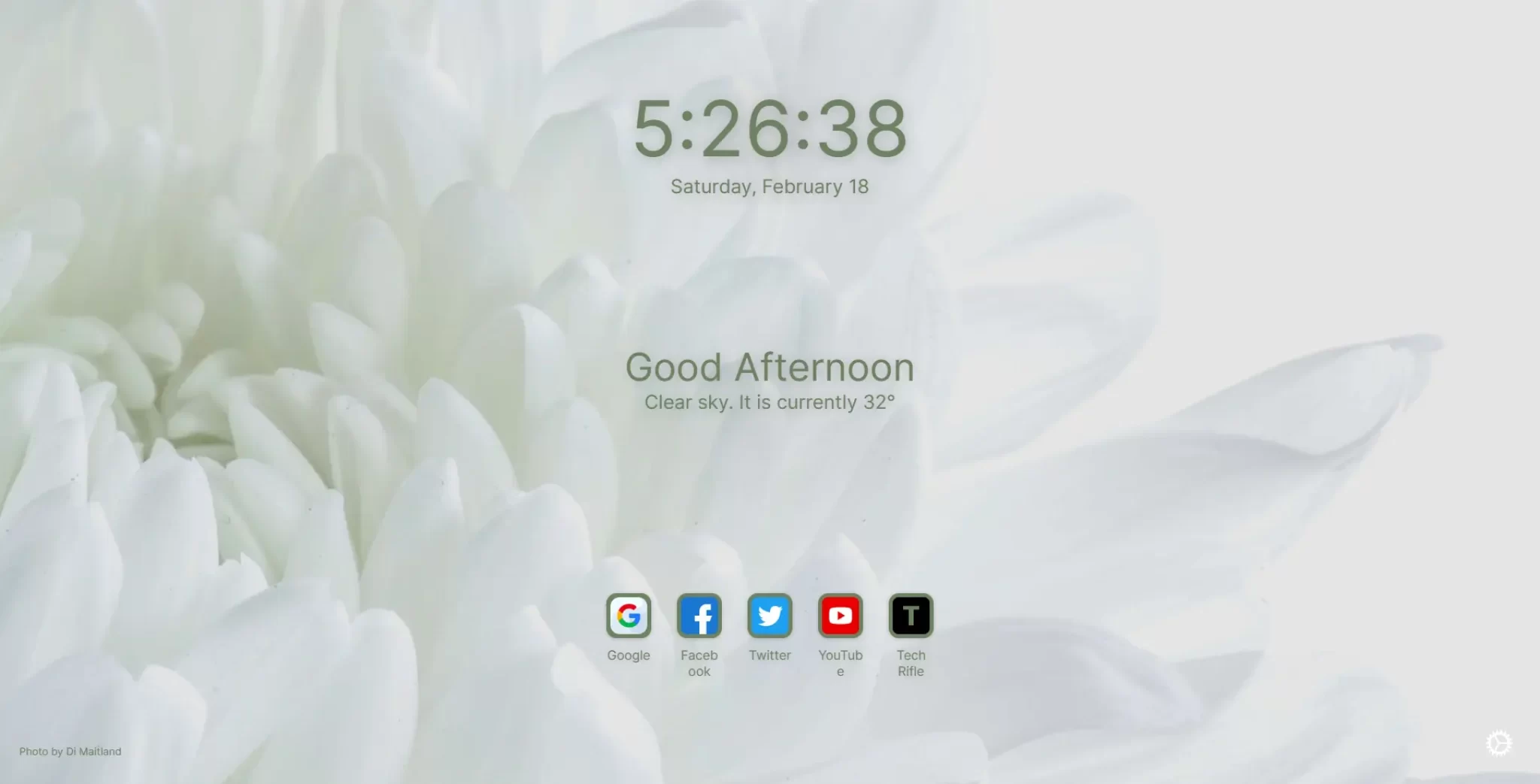
{“about”:{“browser”:”chrome”,”version”:”1.15.5″},”background_blur”:0,”background_bright”:0.9,”background_type”:”dynamic”,”clock”:{“ampm”:true,”analog”:false,”seconds”:true,”timezone”:”auto”},”css”:”#interface, #credit a {color: #6d8161 !important }nn#interface #date::before,n#interface #weather::before { box-shadow: none }nn#interface #widgets #linkblocks li.block a img {n background: #6d8161;n}nn#interface #widgets #linkblocks li.block a {ncolor: #6d8161;n}”,”cssHeight”:220,”custom_every”:”pause”,”custom_time”:1650516688,”dark”:”disable”,”dynamic”:{“collection”:”2AC1c6JsJh8″,”every”:”hour”,”lastCollec”:”user”,”time”:1676721042193},”engine”:”google”,”favicon”:””,”font”:{“availWeights”:[“100″,”200″,”300″,”400″,”500″,”600″,”700″,”800″,”900″],”family”:”Inter”,”size”:”16.75″,”url”:”https://fonts.googleapis.com/css?family=Inter:400″,”weight”:”400″},”greeting”:””,”hide”:[[0,0],[0,0,1],[0],[0]],”lang”:”en”,”linknewtab”:false,”linksdikrae”:{“_id”:”linksdikrae”,”icon”:”https://abs.twimg.com/responsive-web/client-web-legacy/icon-ios.b1fc727a.png”,”order”:2,”title”:”Twitter”,”url”:”https://twitter.com”},”linkseeebnf”:{“_id”:”linkseeebnf”,”icon”:”https://cdn-icons-png.flaticon.com/512/3991/3991722.png”,”order”:3,”title”:”YouTube”,”url”:”https://youtube.com”},”linksmprfnq”:{“_id”:”linksmprfnq”,”icon”:”https://cdn-icons-png.flaticon.com/512/3097/3097090.png”,”order”:4,”title”:”Tech Rifle”,”url”:”https://techrifle.com”},”linksoiadqc”:{“_id”:”linksoiadqc”,”icon”:”https://cdn-icons-png.flaticon.com/512/2504/2504914.png”,”order”:0,”title”:”Google”,”url”:”https://google.com”},”linksqmgcgb”:{“_id”:”linksqmgcgb”,”icon”:”https://cdn-icons-png.flaticon.com/512/733/733547.png”,”order”:1,”title”:”Facebook”,”url”:”https://facebook.com”},”linksrow”:5,”linkstyle”:”medium”,”newtab”:false,”notes”:{“align”:”left”,”on”:false,”opacity”:0.1,”text”:”[ ] **8:00(am)** wake up, shower, leave for worknn[ ] **6:00(pm)** cycle trainingnn[ ] **9:00(pm)** dinner with in-laws”},”on”:false,”quicklinks”:true,”quotes”:{“author”:true,”frequency”:”day”,”last”:1676695106169,”on”:false,”type”:”inspirobot”},”reviewPopup”:”removed”,”searchbar”:false,”showall”:true,”tabtitle”:””,”textShadow”:0,”usdate”:true,”weather”:{“ccode”:”FR”,”city”:”Paris”,”fcHigh”:32,”forecast”:”auto”,”lastCall”:1676720982,”lastState”:{“description”:”clear sky”,”feels_like”:30.95,”icon_id”:800,”sunrise”:1676684145,”sunset”:1676725764,”temp”:32.01,”temp_max”:34.05},”location”:[19.2814648,72.8869815],”temperature”:”actual”,”unit”:”metric”}}

{“about”:{“browser”:”chrome”,”version”:”1.15.5″},”background_blur”:0,”background_bright”:0.7,”background_type”:”dynamic”,”clock”:{“ampm”:false,”analog”:false,”face”:”none”,”seconds”:false,”timezone”:”auto”},”css”:”* #analogClock { margin-bottom: 1em }n* #date { display: none }n* #time { font-size: 2em }nn* #clock {nline-height: 1.1emn}nn#interface { height: 80vh; padding-top: 10vh }n#interface #time {justify-content: flex-end}n#interface #main {justify-content: flex-start}nn”,”cssHeight”:312,”custom_every”:”pause”,”custom_time”:1650516688,”dark”:”enable”,”dynamic”:{“collection”:””,”every”:”day”,”lastCollec”:”day”,”time”:1676721466147},”engine”:”google”,”favicon”:””,”font”:{“availWeights”:[],”family”:””,”url”:””,”weight”:”600″},”greeting”:”Victor.”,”hide”:[[0,0],[0,1,0],[0],[1]],”lang”:”en”,”linknewtab”:false,”linksdikrae”:{“_id”:”linksdikrae”,”icon”:”https://abs.twimg.com/responsive-web/client-web-legacy/icon-ios.b1fc727a.png”,”order”:2,”title”:”Twitter”,”url”:”https://twitter.com”},”linkseeebnf”:{“_id”:”linkseeebnf”,”icon”:”https://cdn-icons-png.flaticon.com/512/3991/3991722.png”,”order”:3,”title”:”YouTube”,”url”:”https://youtube.com”},”linksmprfnq”:{“_id”:”linksmprfnq”,”icon”:”https://cdn-icons-png.flaticon.com/512/3097/3097090.png”,”order”:4,”title”:”Tech Rifle”,”url”:”https://techrifle.com”},”linksoiadqc”:{“_id”:”linksoiadqc”,”icon”:”https://cdn-icons-png.flaticon.com/512/2504/2504914.png”,”order”:0,”title”:”Google”,”url”:”https://google.com”},”linksqmgcgb”:{“_id”:”linksqmgcgb”,”icon”:”https://cdn-icons-png.flaticon.com/512/733/733547.png”,”order”:1,”title”:”Facebook”,”url”:”https://facebook.com”},”linksrow”:5,”linkstyle”:”medium”,”newtab”:false,”notes”:{“align”:”left”,”on”:false,”opacity”:0.1,”text”:”[ ] **8:00(am)** wake up, shower, leave for worknn[ ] **6:00(pm)** cycle trainingnn[ ] **9:00(pm)** dinner with in-laws”},”on”:false,”quicklinks”:true,”quotes”:{“author”:true,”frequency”:”day”,”last”:1676695106169,”on”:false,”type”:”inspirobot”},”reviewPopup”:”removed”,”searchbar”:false,”showall”:true,”tabtitle”:””,”textShadow”:0,”usdate”:true,”weather”:{“ccode”:”FR”,”city”:”Paris”,”fcHigh”:32,”forecast”:”auto”,”lastCall”:1676720982,”lastState”:{“description”:”clear sky”,”feels_like”:30.95,”icon_id”:800,”sunrise”:1676684145,”sunset”:1676725764,”temp”:32.01,”temp_max”:34.05},”location”:[19.2814648,72.8869815],”temperature”:”actual”,”unit”:”metric”}}
Các tìm kiếm liên quan đến chủ đề “giao diện google chrome”
Giao diện Google Mở tiện ích trên Chrome Cửa hàng Chrome cho điện thoại Cách thay đổi giao diện Google Chrome trên máy tính cửa hàng chrome trực tuyến - tiện ích - google Của hàng Chrome trực tuyến FBVN Cửa hàng Chrome trực tuyếnBài liên quan
- Sự khác biệt giữa Google Workspace và G Suite chi tiết cho người mới
- Cách chuyển Google Workspace về Hostify.vn
- Google Font là gì? Cách thêm Google Font vào Website mới nhất
Link nội dung: https://mozart.edu.vn/cach-thay-doi-giao-dien-google-a42497.html