
What is UX / UI Design?
If you’ve heard of the term “UX / UI Design” you may be wondering, what is UX / UI design? What does it actually mean?
UX / UI design has become more “trendy” as more and more things move online. Now, with the “internet of things,” nearly everything needs some sort of attention to the user experience.
What do UX / UI designers do? And what even is a user experience?
Here are topics and common questions about UX / UI design that this article will cover...
- What is UX design?
- What is UI design?
- What is a UX designer, and what do UX designers do?
- What skills do UX designers need?
- What is a UI designer and what do UI designers do?
- What are the different types of UI?
- What skills do UI designers need?
- What’s the difference between UX and UI?
- What is a UX / UI designer?
- Is UX / UI design a good career?
- What is the salary of a UX / UI designer?
- How do I become a UX / UI designer?
- What are FAQs about UX / UI design?
UX stands for “user experience,” and UI stands for “user interface.” You’ll often see them lumped together as they are two closely related professions that often work hand-in-hand.
So, let’s take it slow and cover everything you need to know about UX / UI design. Let’s get started.
What is UX design?
Simply put, user experience design is the process of planning the experience a person has when they interact with a product.
UX design focuses on the interaction that a human user has with everyday products and services. The goal of UX design is to make using these products and services, both digital or physical, easy, logical, and fun.
You may have spent your fair share of time searching reviews for a new coffee maker. In essence, you’re not only looking for a new appliance, but a product with features that will deliver you, the user, a great experience.
For example, an anti-drip spout, auto-shut off, and a reusable basket are all features that meet the user’s needs, make it easy to use, and give the user control and freedom when using. This is similar to the way UX / UI designers think when developing a web application. They want the user experience to be easy and intuitive.
The term “user experience” has been around since the ‘90s. It was coined by Don Norman, a cognitive scientist at Apple, back before Apple became the household name it is today. He focused heavily on user-centered design, which placed the user at the front of the product design process. While “user-friendly” is a term you probably know well, it wasn’t all that popular at the time.
But, not only are physical and digital products part of UX, but it encompasses all aspects of the end-users interaction with the company, its services, and its products.
About the U in UX: determine what is important to the user
So, let’s start at the beginning: the “U” in UX. Why?
As Apple founder Steve Jobs aptly put it, “You’ve got to start with the customer experience and work back toward the technology - not the other way around.”
The user is the person who is going to live, eat, and breathe your products. It’s your job as a UX designer to give them an enjoyable, useful experience.
But first, you have to know who they are. Designing a user persona (which is done by a UX researcher, whose role is more back-end and data-based) lets us come up with an ideal user and examine their desires, wants, and frustrations with current solutions.
The bottom line: You have to know who your user is to make something that works well for them.
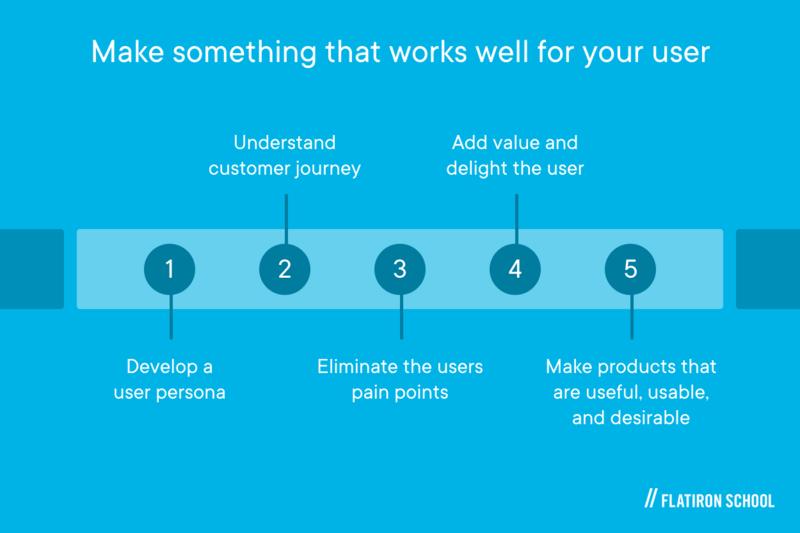
By placing the user persona at the forefront of the design process, we ensure that we eliminate the user’s pain points and ensure a user-friendly product that they will rave about for years to come (or until you come up with a newer and better version).
Once we’ve established a user persona, the job of a UX designer and his or her team is to think through every step of a user’s journey with the product. All parts of that journey should be memorable and add value to the user. Understanding the target user and the user journey allows designers to delight customers at every stage.
For instance, let’s look at Matt’s user journey with Carvana, a popular website used to sell and buy used cars.
Matt is looking for a new car. He’s tired of haggling with salesmen at the car dealership when he sees an ad for Carvana, the car vending machine. He heads over to Carvana’s website. Excited, he saves a few cars to his wishlist.
Still a little uncertain, he chats with a sales person at Carvana and then with an acquaintance who recently used Carvana. Feeling ready, Matt finally chooses a car and puts in his payment details. A week later, his shiny new vehicle shows up on his doorstep. This is no doubt the best car-buying experience Matt has ever had!
In this example, it’s clear that Carvana put Matt at the center of their business. They figured out who their target user is and his pain points (hates haggling at the dealership). Then, they thought through every step of Matt’s buying journey in order to make the entire product easy to use, incredibly useful, and downright magical.
This is the definition of good user design — to make products that are useful, usable, and desirable.
What is UI design?

UI (User Interface) design is the user-centered approach to designing the aesthetics of a digital product. In essence, they create the look and feel of a website or application’s user interface. An interface is the graphical layout of the application. These interfaces should not only be functional, but they should be easy to use and visually appealing.
UI designers are focused on visual touchpoints that let users interact with a product. This can include typography, color palettes, buttons, animation, and other imagery. Think about all the things you might do on an app - slide to delete, pull down to refresh, enter text, etc. All of these visual elements or animations that allow you to interact with the app must be designed. There’s a lot of similarities between UI and graphic design, but they are not the same thing.
This is where the “nitty-gritty” of Matt’s experience with Carvana happens. Can he easily scan the filter options on the site, do they function accurately, etc. Does he have to log in to their system or can he log in with an existing account like Google or Facebook?
User interface can also refer to other interfaces:
- Voice-controlled interfaces (i.e. Siri, Alexa, and Google Assistant.)
- Voice user interfaces (VUI’s) are currently improving the user experience, making it easier and faster for users to get the information they need or complete certain tasks. However, for the purposes of this article, we’re sticking to digital interfaces (screens).
To sum up, UI designers are graphic designers whose aim is to create product interfaces that delight users aesthetically while allowing them to easily complete a task.
What is a UX designer, and what do UX designers do?

If you have a background (or interest) in design, brand strategy, or technology, then becoming a UX (User Experience) designer may be the job for you. But first, what does a UX designer actually do?
UX designers act as advocates for the user.
Sometimes, you (the user) feel like you’re the problem when you can’t figure out how to use a product or website. Most of the time, though, it’s not your fault. It’s the UX designer’s job to design with you in mind. They are there to make products and technology not only useful, but enjoyable and easy to use.

Before designing a product, UX designers start by researching.
User research usually starts with in-person interviews. These interviews let them understand user motivations and frustrations. The designer also runs user tests to observe user behavior.
By identifying both verbal and non-verbal stumbling blocks, they refine and iterate to create the best possible user experience.
UX designers also ensure that a product logically flows from one step to the next: If a user has a “goal,” then what is the most intuitive way for them to achieve it?
Thinking back to the user persona and user journey, they must always keep the end-user in mind. They also analyze data and patterns. In the ideation stage, they formulate ideas, which they later use to build prototypes and run experiments with real users.
UX design is iterative, meaning the designer’s work is rarely “done.” Instead, they continuously test and improve products over time.
In sum, UX designers have a wide range of job responsibilities:
- Design user personas and conducting user research
- Design user flows and wireframes
- Create product prototypes
- Test products on real users
- Improve products over time through continuous testing
The types of projects they work on can vary widely.
UX designers work on apps, websites, and products across every industry. For the most part, UX designers are not responsible for aesthetic design, but instead focus on the customer interaction and journey with the product.
Some UX designers, however, do user interaction design, which primarily concerns the visual styling of an app or website. Others may focus on service design, which concerns itself with designing an overall experience, such as a guest stay at a five-star hotel.
What skills do UX designers need?

Being that the work is quite specific, UX designers need a technical skill set, like design and prototyping with tools like Sketch, Figma and Adobe XD. They also need to understand the design thinking process in order to participate in all aspects of the design process.
In addition to hard skills, successful UX designers also have the following soft skills, or abilities that enable them to function well in the workplace.
- Research — Research is a key UX design skill. Designers must make actionable insights from the data they collect, both in the initial phases and when testing with real people.
- Problem-solving — UX designers explore many different approaches to solving a specific user problem in a process known as “ideate.” They not only solve problems during initial prototyping, but they constantly develop and improve products or services as needed to make them more user-friendly.
- Communication — Communication is crucial as UX design is a highly collaborative process. UX designers also need a level of empathy that lets them look at a product from the user’s point of view. This includes understanding the user’s needs and goals when using the product and being able to communicate them clearly within the team and to stakeholders.
What is a UI designer and what do UI designers do?

UI designers often have a background in graphic design, interior design, or visual arts. They are responsible for making user interfaces that are easy to use and satisfying for the user. These are graphical in nature, and include websites, apps, and video games, to name a few.
It’s the UI designer’s job to bring the UX designer’s ideas to life.
Once the UX team has finished their process and hands over a wireframe, UI Designers are in charge of designing how the product is laid out visually. On websites, they are in charge of the elements on each screen or page in which a user interacts.
Of course, they must design from the user’s point of view. So, although they might be great artists, the design is about the user, not them. What do users desire? They want to navigate a site with ease, intuitively clicking through the pages and finding the information they need without a thought. Therefore, it’s your job as a UI designer to provide just that: an easily navigable product that’s so intuitive it’s almost invisible!
This includes incorporating basic design principles (like balance and contrast) and studying interaction design. It also means carefully choosing the typography, menu styling, buttons, icons, etc. to both represent the brand and satiate the user.
Tasks of a UI designer might include:
- Execute all visual design stages from concept to final hand-off to web developers
- Create wireframes, storyboards, user flows, site maps
- Establish and promote brand’s design guidelines, best practices, and standards
The different types of UI
There are several types of user interfaces to get to know when considering a career in the field.
Command-line interface
The command-line interface (CLI) is a program that accepts text input to execute functions in your machine’s Operating System. It’s nothing new. In fact, it’s the way early computers were used. Rather than clicking with a mouse, users had to know the machine’s language to interact with the computer. It was also linear, meaning the user would type a command, and the machine would respond in either printed output or by displaying a message on the monitor.
The CLI is a powerful tool that allows developers to install software, run programs, and navigate folders with just a few words. Learning to navigate the CLI allows for greater flexibility, especially when dealing with large amounts of data or files.
Graphical User Interface
A GUI, graphical user interface, allows users to interact with digital products through visual elements with very little text input. This is the primary interface used by most people today. GUI’s are intuitive and visually appealing, thus making them easier to learn and use. For example, windows, scroll bars, folders, are all part of the graphic interface. Because some resources are diverted to displaying graphics, GUI can be slower than machines running CLI.
Voice-based interfaces
Voice-based interfaces (also known as VUIs, voice user interfaces) permit users to interact with a system through voice or speech commands. Recent advances in natural language processing made it possible to create products like Amazon Alexa, Apple’s Siri, and the Google Assistant. Voice-based interfaces are becoming more popular and have a low learning curve because they require less time spent learning how to use them.
What skills do UI designers need?
Some hard skills are required to become a UI designer. To expand, UI designers must be up-to-date with the latest trends, techniques, and technologies. As far as graphic design, they must have an understanding of visual design, interface design, brand design, layouts, etc. They must also have proficiency in visual design and wireframing tools (Adobe XD, Figma, Sketch, Mockplus). Experience working in Agile/Scrum development processes and learning HTML, CSS, and Javascript for rapid prototyping are also helpful.
In today’s workplace, both hard and soft skills are equally important. If you are a career changer, you will find the following soft skills you have honed to your benefit.
- Creativity — UI designers must conceptualize ideas in a visual manner. This means taking sometimes complex ideas or roadblocks and presenting them in a simple, beautiful, and user-friendly way. This takes creativity.
- Teamwork and communication — The UI designer must be a team player. They work closely with product designers and web developers, so they need to communicate clearly in order to create a successful final product.
- Adaptability — Technology is constantly changing. Good UI designers embrace change and stay on top of industry trends in order to continuously improve their products and services.
What’s the difference between UX and UI?
UX and UI design are often used interchangeably (which is wrong), but they are two different career paths. While both UX and UI design focus on the end-user, there are some basic differences between the two. It may be best summed up by Web Developer Dain Miller, “UI is the saddle, the stirrups, & the reins. UX is the feeling you get being able to ride the horse.”
Let’s look a little more closely.
The horse riding example again describes the roles of UX and UI perfectly. They are inextricably linked, but hold two separate roles. Each one contributes to the user’s final experience of riding a horse. Each one must know their target user and the outcome he or she is trying to achieve.
However, UX design is focused more on the user’s journey and solving his problem. In this case, it’s all about the thrill of riding the horse. On the other hand, UI is focused on a product’s tangible elements — how its surfaces look and function in order to complete the task (the saddle, etc).
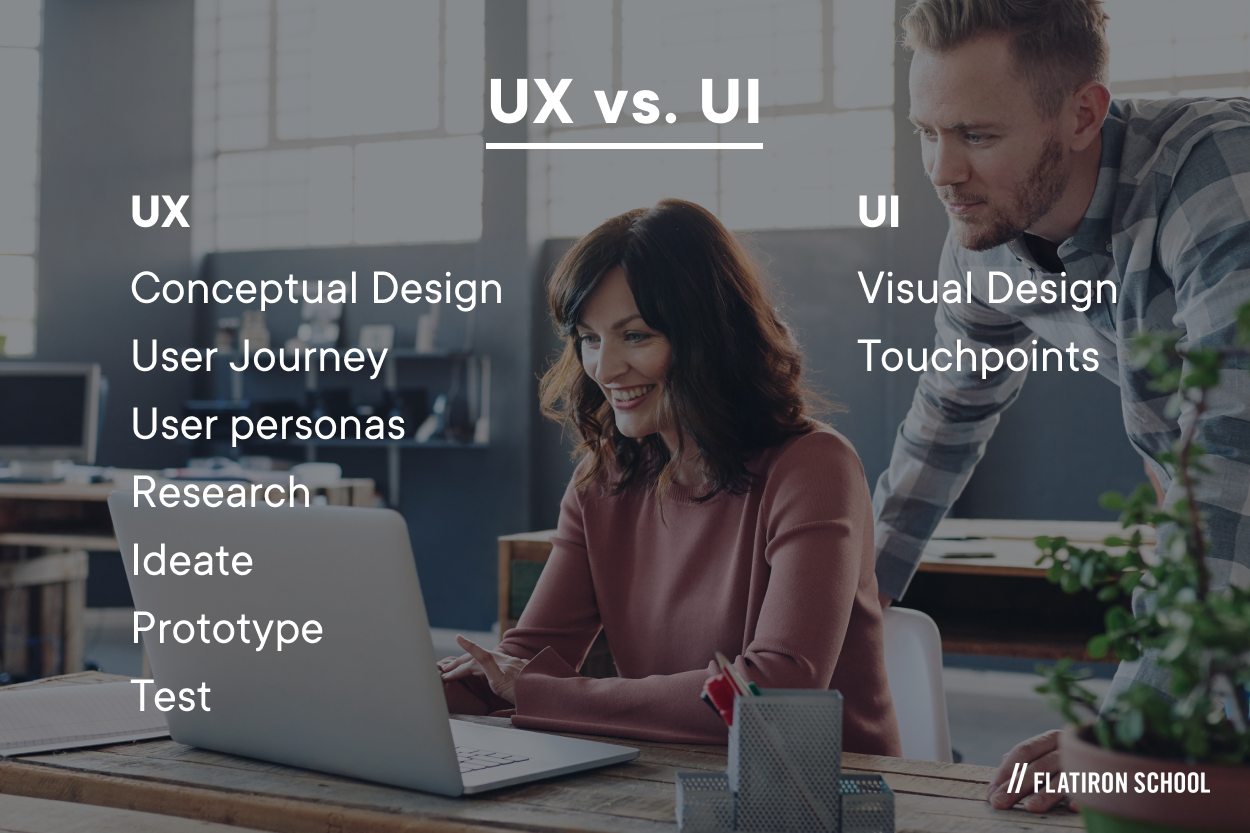
A UX designer is typically concerned with the conceptual aspects of the design process and focuses on the user and their journey with the product. They come up with user personas, user journeys, do research, ideate, prototype, and test. They bring ideas to fruition.
On the other hand, UI is focused on the visual and technical elements of the product. Designers create a series of touchpoints in order for users to interact with products. They make sure that users can complete their tasks in an easy and visually pleasing manner.
To put it another way, there are some shared job responsibilities like wireframing, prototyping, and accessibility as well as beneficial soft skills.
UX encompasses all the experiences a person has with a product or service, from beginning to end. UI design is specific to the individual means by which people interact with a product or service. The “face” of the experience, if you will.
What is a UX / UI designer?
If they are two separate roles, why are there job postings for UX / UI designers? Sometimes these are considered two separate fields — UX focusing on research and ideation and UI focusing on aesthetics and branding — but, they are both essential in product design.
UX and UI designers work in tandem, and some companies may hire one person to complete both roles. This is dependent on the industry and company structure, but there may be a good reason for it, as explained below. Additionally, it’s imperative that UX designers understand UI and vice versa.
To this end, UX designers with an understanding of interface design and UI designers with knowledge of user-friendly design can integrate their knowledge into their work. This leads to better ideas, more efficient use of company time, and ultimately, a more marketable hire.
Many companies are now hiring for positions that are UX / UI designer, as a combined role, because it’s important for one person to understand both sides of the equation in order to create the best digital product. Further, a company may want one person — a UX / UI designer — to shepherd the digital product through the entire creation process and this individual can act as a true advocate for the user since they have been involved with the product from the ideation phase.
What are the key skills of a UX / UI designer?
Overall, UX / UI designers are concerned with looking for ways to continually improve products and services. They may start from scratch, or they may make existing products easier to use, faster, or sleeker. To illustrate, how often does your favorite app update? UX / UI designers are always iterating — collecting data, making insights, seeking out the latest trends, testing — in order to make products more useful and user-friendly.
The job description of UX / UI designers varies widely, and posts are found in many different fields. Some small in-house firms may only have enough work or the budget for one designer. Thus, they may hire one person to do both roles.
Others still may prefer to hire people with both skill sets in order to build a large, diverse team and to allow for growth within the company. Then again, product design combines both UX and UI to create functional and intuitive software programs. There are also UX researchers, who take on the brunt of the research and graphic designers, who focus on design only. Sometimes, these roles are combined!
Whatever the case may be, the good news for job-seekers is that UX / UI designers are in demand. UX / UI designers participate in both the design thinking process and execute a visual product. Therefore, they need a range of technical skills like UX research, wireframing and prototyping, interaction design, visual communication, and information architecture.
UX / UI designers also need to show that they are good communicators, team players, are curious, and flexible. They must have an empathetic understanding of the user in order to come up with and execute amazing websites, apps, and physical products.
Lastly, since the titles are often confused or used interchangeably, a business may actually be looking for a UX designer, UI designer, or a product designer. Be sure to read the job posting carefully before applying.
Is UX / UI a good career?
In short, yes.
UX / UI is a good career field to get into if you are both a technical and creative thinker. You also get to help people as you improve the products they use on a daily basis!
But those aren’t the only reasons to get into UX / UI design. Here are some of the top reasons why UX / UI is a good career.
- In demand — UX / UI designers are in high demand, and the job outlook is good. This is true especially in regards to websites and apps. If people can’t figure out how to use them, it can negatively impact business.
- Salary — The field offers a good starting salary with opportunities for growth.
- Technical skills — Anyone with desire and motivation can learn the technical skills that UX / UI designers need to thrive in their careers.
- Soft skills — Skills like communication, collaboration, and flexibility are just as important as hard skills. This is great news for career changers who bring these skills and prior knowledge to the table.
- Empathy — The field is all about helping others and solving problems to everyday tasks. If you’re looking for a career that allows you to make a difference, you can do that through UX / UI design.
Learn more: 7 Tip for your First UX / UI Design Job
What is the salary of a UX / UI designer?

* salary data is included in the following paragraph.
The salary of a UX / UI designer varies depending on experience and location. Entry-level UX designers in the United States can expect $77,108 (includes salary, bonuses, and overtime pay) according to Zip Recruiter.
On average, UX designers earn a salary of $113,109 per year, according to Glassdoor. UI designers earn slightly less at $96,278, while junior positions pay $61,458.
How do I become a UX / UI designer?
There is no one way to become a UX / UI designer. If you have a passion for user-centric design, you could self-teach, attend a bootcamp, or even go back to school. In any case, you’ll need to learn a set of technological skills and build a design portfolio.
Learn more about becoming a UX / UI designer.
Self-teaching
If you’d like to learn UX / UI design on your own, you’ll need some self-discipline and plenty of time. With those two things in place, you’ll find plenty of free tutorials online and books on the subject. You could even meet other designers locally for advice.
The pros of self-teaching UX / UI design
- The good things about teaching yourself UX / UI design are that it’s free and you can go at your own pace.
- You also don’t have due dates to contend with, which can be challenging if you’re also working a full-time job.
The cons of self-teaching UX / UI design
- Amassing the knowledge needed could take several years.
- You also do not obtain a certification or degree for your effort, which could be a turn off.
Bootcamps
Digital bootcamps are popping up online, offering courses that run from as little as a few weeks to over six months. Bootcamps like Flatiron School’s Product Design program are the most practical way to gain the skills and experience you need quickly. They vary in time commitment and expectations and are much like an intense semester in college.
The pros of UX / UI design bootcamps
- Many students benefit from the structure of a bootcamp
- If you learn best through a combination of independent and guided instruction, a bootcamp is a good choice.
- Bootcamps are also quick to complete and include job-ready portfolio creation, meaning you’ll be on your way to your new job in UX / UI in a matter of months. Some bootcamps — including Flatiron School’s product design course — include 1:1 career coaching, an absolute must for those looking to level up their interviewing and resume skills.
The cons of UX / UI design bootcamps
- While much cheaper than a four-year degree, bootcamps are still a financial investment, and you may even need to pay a lump sum upfront. But, there are loans and scholarships available.
- The time commitment and working with remote teams can be a challenge for some.
College
If you’re starting college or would like to obtain a Master’s degree, there are a number of available programs to kickstart your career. Schools offer degrees in Human-Computer Interaction, Human-Centered Computing, Interaction Design, and Information Architecture, to name a few.
The pros of going to college for UX / UI design
- If you’re concerned about prestige, obtaining a formal degree from a college will be your best bet
- Because college is typically interdisciplinary, you will learn a lot that you can apply to many positions, giving yourself a leg up on your competition.
The cons of going to college for UX / UI design
- Getting a degree takes longer and is expensive.
- Some degrees are very broad, and you may graduate without hands-on experience or 1-on1 career coaching.
If you’re interested in becoming a UX / UI or product designer, Flatiron School’s product design course teaches you everything you need to know to launch a career as a full-stack designer.
Frequently asked questions about UX / UI design
What is a UX / UI designer?
A user experience (UX) designer works on a team to create products that provide meaningful and enjoyable experiences for users. They are concerned with the entire process of product design, from branding to design to useability.
UI (user interface) designers build interfaces in software or other computerized devices. They focus primarily on the overall look, style, and visuals users interact with to complete a task.
When you combine both of these into one position — a Product Designer — you get what we call a full-stack designer.
What does a UX / UI designer do?
UX / UI designers work across all industries to create and improve both digital and physical products. They participate in research and design in order to create user-friendly products and services. UX Designers are focused on the overall user experience, whereas UI Designers are responsible for the visual aspects that users interact with.
Is UX / UI in demand?
UX / UI design skills are highly sought after. In fact, they are some of the top skills in 2021 as cited by LinkedIn. As more people spend more time online, businesses are shifting to be able to serve these users. This means companies are increasingly looking for UX, UI, and product designers.
Does UX design require coding?
UX design does not require coding. However, it’s always helpful to have a basic understanding of code, including HTML and CSS. Knowing a little code helps you communicate with developers and develop realistic expectations. There are also instances in which learning to code may benefit your career, such as at a startup, where you may be required to perform multiple roles.
How can I get into UX / UI design?
You can get into UX / UI design by reading articles, watching videos, and reading popular books. Although you can continue to self-teach, a bootcamp is a great option. At a bootcamp, you will quickly learn the skills you need in a simulated work environment, build a design portfolio, and receive career coaching.
Is UX / UI design a good career?
Yes, both UX and UI design are good career paths. They are both in-demand careers that pay well with a good job outlook. They are also great for the altruistic because you can do what you love while helping people with everyday challenges! Schedule a 10-minute chat with admissions to learn more about the product design program at Flatiron School.
Link nội dung: https://mozart.edu.vn/what-is-ux-ui-a55664.html